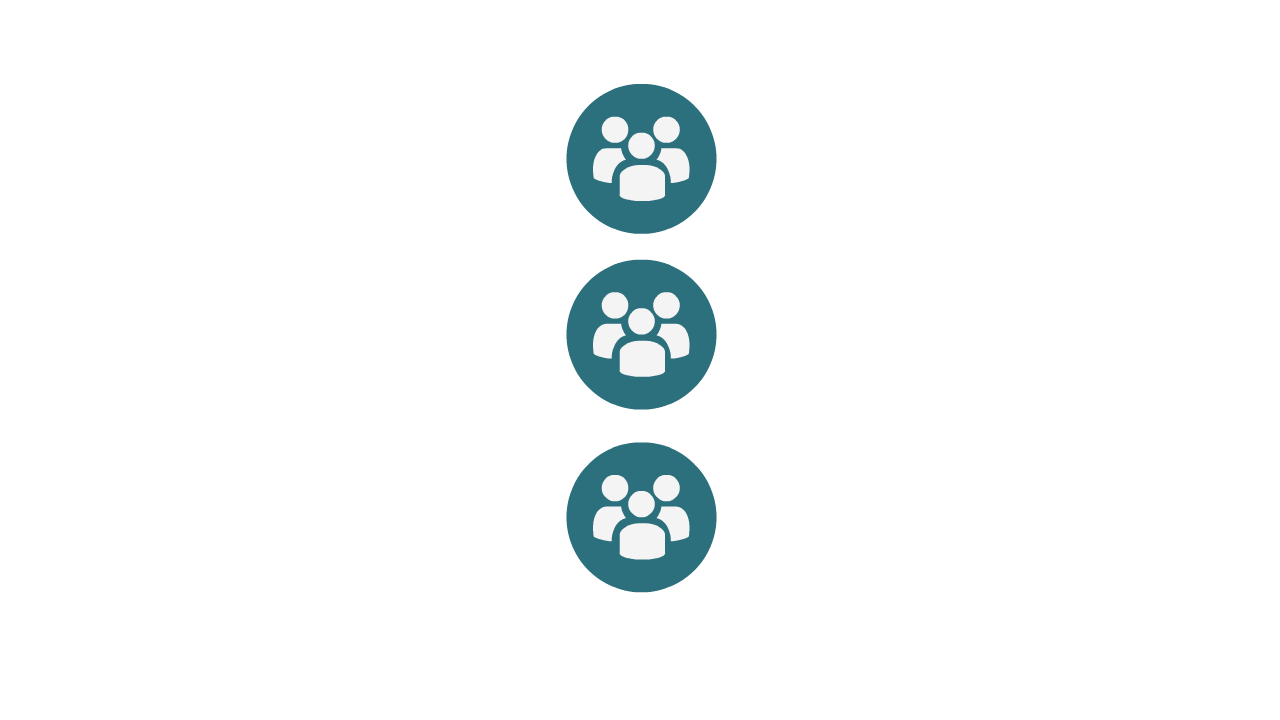Experienced. Proven. Ready.
Site.Work is built on over 10 years of experience working closely with oil and gas clients. Through collaborative iteration and improvement, we have developed a collection of process and analytics applications built for real-time management of your equipment and services supply chains. Our applications provide an online ecosystem that serves every step of your process, connecting Equipment Coordinators to Vendors, Vendors to Operations and Workers to Assets.

Digitalizing
your process
In a world cluttered with manual processes, there stands a challenge for efficiency. Site.Work leads the transition to Digitalization of the Supply Chain, converting spreadsheet-based management tools to database applications. Our software is built for processing information across the entire multi-user community, updating data in real-time and analyzing data to reveal opportunities for improvement. Site.Work applications cut costs, drive efficiency and adapt responsively to changing needs.
You and your supply chain should feel like a team in a system built for your business.
Optimization through Analytics & Reporting
Site.Work provides data analysis and reporting - KPIs are configured for each customer to monitor your most important parameters, revealing process improvement opportunities for internal users and your supply chain.
Utilize our report distribution engine to keep your team informed.

Features Benefits
Cloud-Based
Equipment and Service transaction data is stored on a web server and made available to Renters and Equipment and Service suppliers. With suppliers directly involved in the process, decisions are made quickly. Our SaaS applications run in a secure Data Center, and we provide all IT and user support.
Turnaround Support
Preparation is key to a successful TA. Site.Work isolates TA requests from normal operations and supports loading rental requests months in advance. Hundreds of requests can be uploaded automatically. Reporting of KPIs allows for analysis of the TA process and identifies improvement. Real-time visibility to an on-going TA allows daily tracking of costs and adjustments to equipment or schedules as required.
Usage Tracking
Site.Work tracks data from hour meters on rented equipment and compares time on site vs. hours running. This efficiency analysis reveals opportunities for continuous improvement. Site.Work also tracks manpower if supplied with rented equipment (mobile cranes, industrial cleaning, etc.). The LEMS application captures actual hours of equipment and manpower use for review and approval.
Equipment Redeployment
Site.Work supports redeployment of equipment from one project to another without having to return it - all done in cooperation with the supplier. Efficient use of equipment already on-site saves time and money.
Automated Notifications
Site.Work automatically emails notifications when equipment is due to be delivered or returned. Assurance of on-time equipment deliveries keeps projects on schedule while on time returns reduces rental costs.
Cost Management
Site.Work supports multiple suppliers so competitive pricing can be used to select the least cost, acceptable option. Using multiple suppliers promotes competition, improves contract negotiations and lowers costs.
Location Tracking
Equipment is tracked from delivery to return; optional GPS devices on equipment are used to track location and usage. Elimination of lost equipment reduces overall rental costs. Evaluation of on-site utilization leads to increased efficiency and ROI.
Demand Management
Reservations are made in advance, so suppliers see future demand and can effectively manage supply. Advanced notice of equipment rental requirements assures availability and on time delivery.